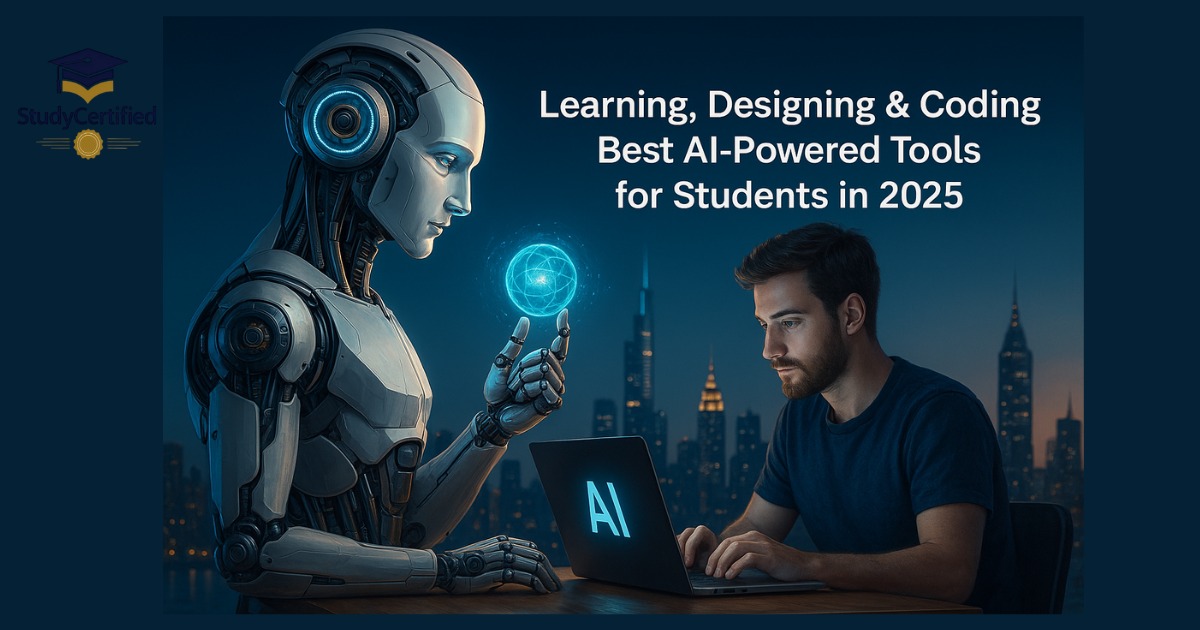In 2025, Artificial Intelligence (AI) is helping students learn in smarter, faster, and more exciting ways. It’s not just changing industries, it’s also changing how students study, design, and code every day.
From creative design tools to smart coding assistants and personalized learning platforms, AI is making education easier and more fun for students of all ages. These tools help students build skills, complete assignments, and think more clearly.
Yes, in “Learning, Designing & Coding: Best AI-Powered Tools for Students in 2025,” you’ll explore the most helpful and modern AI tools made especially for students. Whether you’re a middle school learner, a college student, or a parent in the USA, these tools can improve your creativity, logic, and productivity in powerful new ways.
“ Reasons Students Need AI-Powered Learning Tools in 2025”
Students are dealing with more pressure than ever—heavy homework, new technology, and the need to learn faster and smarter. That’s where AI tools for education come in. These smart tools are changing how students study by making learning more personalized, efficient, and engaging.
Here’s how AI-powered learning platforms are helping students in 2025:
- Personalized Learning Paths: AI adjusts study material based on each student’s strengths and weaknesses. This makes learning more focused and effective.
- Automation of Repetitive Tasks: From organizing notes to summarizing lessons, AI can handle time-consuming tasks, saving students hours.
- Boosts Focus & Productivity: With tools that track progress and suggest next steps, students can stay on track and manage time better.
- Prepares Students for the Future: Using AI tools teaches real-world tech skills, making students more confident and future-ready.
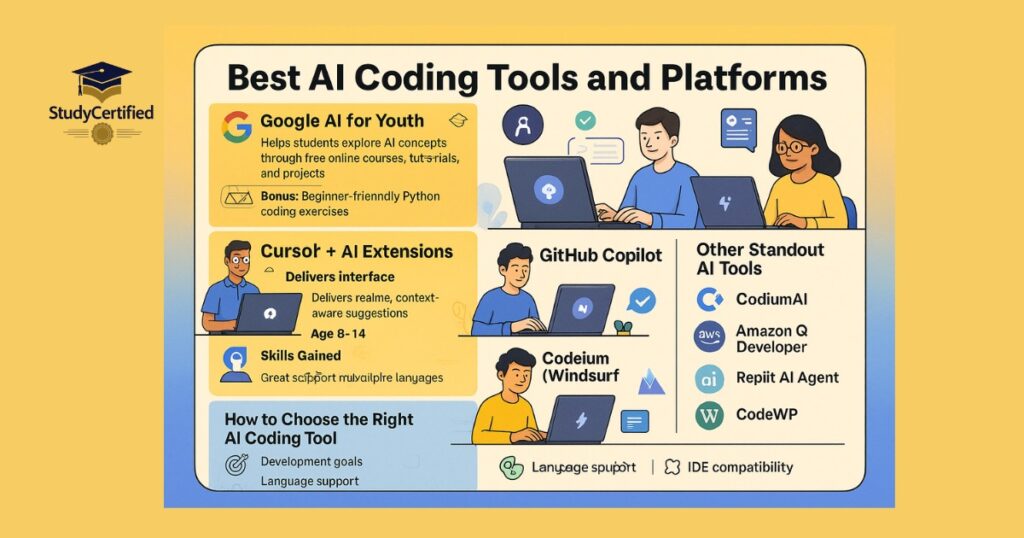
Whether you’re using student productivity apps or smart AI tutors, these tools are helping learners not just to study, but to learn in smarter, more meaningful ways.
Best AI Design Tools for Students in 2025
AI is making it easier than ever for students to design, present, and express ideas creatively. Whether it’s for a school project, a college presentation, or a personal portfolio, today’s AI-powered design tools save time and boost creativity—even for beginners.
The most popular and powerful AI tools students are using to design smarter in 2025:
Canva AI (Magic Design & Magic Write)
Canva remains a top choice among students for its user-friendly interface and powerful AI features like Magic Design and Magic Write. These tools help students instantly create polished posters, social media graphics, and presentations.
- Use Cases: Class projects, resumes, digital posters
Ladonna.AI
Ladonna is designed for visual storytelling and education. Its AI helps students transform written content into clear, visual formats—perfect for school assignments and learning diagrams.
- Use Cases: Academic visuals, interactive charts, infographics
RuwWay ML
The runway is ideal for students interested in content creation and video editing. With features like text-to-video, object tracking, and background removal, it’s perfect for creative presentations or YouTube projects.
- Use Cases: Short films, school videos, digital storytelling
Midjourney
Midjourney is a powerful AI image generator that turns text prompts into stunning visuals. Students use it to create digital art, concept boards, and background visuals for projects.
- Use Cases: Poster backgrounds, theme art, creative prompts
DALL·E 2
Created by OpenAI, DALL·E 2 lets students create images from text descriptions—helping them visualize ideas in unique ways.
- Use Cases: Visual storytelling, imagination projects, science visuals
Adobe Firefly
Adobe Firefly blends professional design with student simplicity. Its AI helps generate text effects, images, and artwork with just a few words.
- Use Cases: Posters, art projects, school ads
Jasper AI, Inc.
While often used for writing, Jasper AI also helps in creating branded visuals with AI—great for student startups or digital marketing assignments.
- Use Cases: Class branding projects, ad design, marketing plans
Copy.ai
Copy.ai helps generate short captions, taglines, and even design copy for school-based advertising or digital media tasks.
- Use Cases: Posters, school campaigns, design with text
Designs.ai
A complete suite for students who want to design logos, graphics, and even videos. It’s fast, intuitive, and great for non-designers.
- Use Cases: Portfolio design, club logos, group projects
Uizard
Uizard is excellent for tech-savvy students who want to design app prototypes or UI layouts. It’s used in coding classes and tech competitions.
- Use Cases: App design, tech projects, product mockups
Adobe Sensei
Part of Adobe’s Creative Cloud, Adobe Sensei uses AI to recommend design improvements, auto-adjust layouts, and personalize designs.
- Use Cases: Photo editing, visual storytelling, layout building
Khroma
Khroma is an AI tool that helps students choose the best color combinations for their designs, saving time and ensuring professional visual appeal.
- Use Cases: Poster design, presentations, UI color palettes
These AI-powered design platforms make it easier for students to express ideas clearly, creatively, and with less effort. Whether you’re working on an academic poster or launching your first app concept, these tools are built to help you design with confidence.
Best AI Coding Tools and Platforms
As the demand for AI knowledge grows, it’s essential to introduce coding and artificial intelligence concepts to younger learners in an engaging and accessible way. These platforms are designed specifically to make AI fun, understandable, and hands-on for students.
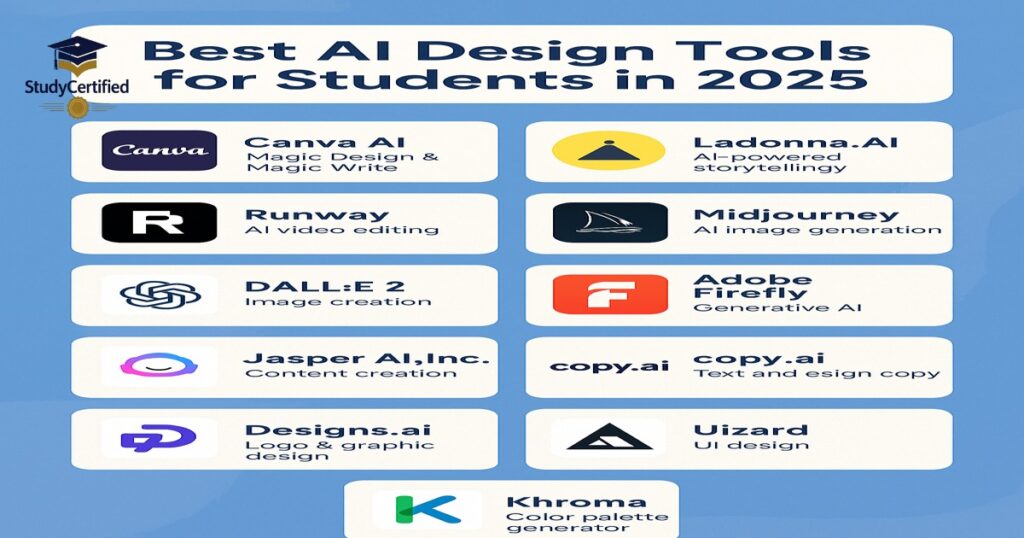
Google AI for Youth
Google’s initiative helps students explore AI concepts through free online courses, tutorials, and projects.
- Ideal For: Students aged 12–18 starting with AI and machine learning
- Bonus: Includes beginner-friendly Python coding exercises
Scratch + AI Extensions
Scratch now supports AI extensions to help younger students build smart games and animations.
- Age Group: 8–14
- Skills Gained: Logical thinking, storytelling, creative coding
1. GitHub Copilot
GitHub Copilot acts like an AI-powered partner in your coding journey. It delivers real-time code suggestions based on your current context and supports various programming languages such as Python, JavaScript, Go, TypeScript, and C++.
Why developers love it:
- Offers intelligent autocomplete tailored to your coding style
- Seamlessly integrates with popular editors like VS Code, JetBrains, and Neovim
- Helps reduce time spent on boilerplate and repetitive code
Things to note:
While it’s free for verified students and open-source contributors, other users will need a subscription to access its full features.
2. Cursor
Cursor is more than just a code editor—it’s a smart assistant designed with developers in mind. It merges the power of AI with the flexibility of a modern editor to deliver insightful suggestions and smart code completions.
Why it stands out:
- Built for AI-focused workflows
- Delivers real-time, context-aware suggestions
- Simple and intuitive interface
Things to consider:
While the core features are accessible for free, using advanced capabilities may require an external API key.
3. Codeium (Now Rebranded as Windsurf)
Previously known as Codeium, Windsurf offers a robust AI assistant that supports code generation and completion across many programming languages.
Why developers choose it:
- Easy integration into existing development environments
- Helps reduce coding time and errors
- Great support for multiple languages
Best part:
It’s currently free to use, making it a solid option for developers looking for high performance without high costs.
4. Other Standout AI Tools
- CodiumAI
Offers AI-generated code fixes, automated test creation, and intelligent code suggestions with a focus on writing reliable software. - Amazon Q Developer
A powerful assistant from AWS, this tool helps developers inside their IDEs by offering support for building, testing, and debugging within the cloud environment. - Replit AI Agent
A browser-based development companion with a conversational interface. It can help write code, troubleshoot issues, and even generate images for projects. - CodeWP
Tailored specifically for WordPress developers, it generates code snippets in PHP, JavaScript, and jQuery that are fully compatible with WordPress themes and plugins.
5. How to Choose the Right AI Coding Tool
When selecting the ideal AI assistant, keep the following in mind:
- Development goals: Are you looking for help with code completion, generation, or bug fixes?
- Language support: Ensure the tool supports the languages you regularly use.
- IDE compatibility: Look for options that integrate smoothly with your preferred coding environment.
- Budget: Check for free access, trials, or student discounts.
- Ease of use: Tools with a minimal learning curve will help you get started faster and stay productive.
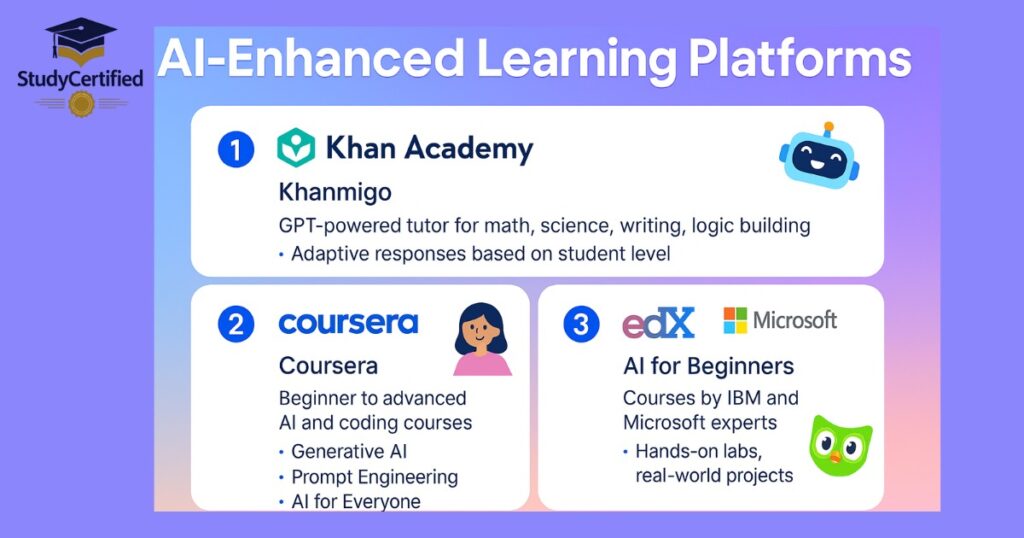
AI coding tools are no longer just add-ons—they’re becoming essential components of the modern development stack. By choosing the right tool way to your needs, you can drastically streamline your workflow and stay ahead in the competitive programming world.
AI-Enhanced Learning Platforms
AI is reshaping education by offering personalized, interactive, and self-paced learning experiences. Here are four top platforms that adopt AI to help students and learners succeed.
1.Khan Academy – Khanmigo AI Tutor
Khan migo is Khan Academy’s intelligent, GPT-powered learning assistant designed to help students across subjects like math, science, writing, and logical reasoning. It creates an interactive, personalized learning experience that adapts to the student’s progress in real time.
- Special Feature: Provides real-time, level-based support tailored to each student’s understanding and learning pace.
- Use Case: Ideal for homework help, essay coaching, math problem solving, and quiz preparation.
- Why It’s Great: It’s like having a personal AI tutor—available 24/7, free, and easy to use for learners of all ages.
2.Coursera – Google Career Certificates in AI
Coursera, in collaboration with Google, offers a wide range of career-oriented AI and coding courses designed for learners of all levels. These programs are tailored to help you build in-demand skills and earn professional credentials from tech industry leaders.
Popular Courses Include:
- Generative AI
- Prompt Engineering
- AI for Everyone
Use Case: Perfect for those looking to upskill for job opportunities, freelancing, or pursuing higher education in tech and AI.
Why It’s Great: Courses are flexible, 100% online, and come with certifications from trusted companies like Google—making them valuable additions to any resume or LinkedIn profile.
3. edX – AI for Beginners (by IBM & Microsoft)
edX delivers top-tier, industry-recognized AI courses created by professionals from IBM, Microsoft, and other global tech companies. It’s a trusted platform for anyone starting their journey into artificial intelligence and data science.
- Special Feature: Offers hands-on labs, AI project simulations, and practical learning experiences to build job-ready skills.
- Use Case: Ideal for college students, working professionals, or career switchers looking to gain AI certifications and build a solid understanding of the field.
- Why It’s Great: Courses come with verified certificates, are taught by AI experts, and focus on building real-world knowledge from the ground up.
4. Duolingo Max – AI for Language Learning
Duolingo Max is the AI-powered upgrade of the popular language-learning app, now enhanced with GPT-4. It’s designed to make language practice more interactive, personalized, and fun.
- Special Feature: Offers “Explain My Answer” feedback and AI-powered roleplay conversations to simulate real-life speaking.
- Use Case: Perfect for mastering new languages through context-rich practice, speaking simulations, and real-time feedback.
- Why It’s Great: Combines gamified learning, daily language exercises, and intelligent tutoring to help learners stay engaged and make faster progress.
How These AI Tools Help Students
| Skill | Tool | Impact |
| Creativity | Canva, Runway ML | Enhances digital presentation & storytelling |
| Problem-Solving | Replit, Scratch | Builds logic & structured thinking |
| Time Management | Canva, Ghostwriter | Saves hours of manual work |
| Personalized Learning | Khanmigo, Google AI | Custom learning experience |

Frequently Asked Questions
Q1: Are these AI tools free to use?
Most tools like Canva, Scratch, and Khan Academy offer free versions with optional upgrades. Google’s AI courses are also free or low-cost.
Q2: Can AI tools replace traditional learning?
No. These tools are designed to enhance, not replace, traditional education. They are most effective when used to support classroom and self-learning.
Q3: Are AI tools safe for students?
Yes platforms like Google, Canva, and Khan Academy are built with student privacy and security in mind.
Q4:What is the best open AI platform?
Best open AI platforms areTensorFlow,PyTorch, DALL·E, and Whisper.
Q5: How are AI tools helpful for making money?
Answer: AI tools help you save time, work smarter, and earn more—whether you’re creating content, coding apps, running a business, or freelancing online.
Final Summary
In 2025, AI tools aren’t just helpful—they’re essential for modern learning. Whether it’s creating stunning presentations, building digital art, or writing smart code, students need intelligent tools to stay ahead, work efficiently, and express their ideas creatively.
As we explored in this guide on “Learning, Designing & Coding: Best AI-Powered Tools for Students in 2025,” it’s clear that AI is transforming education by making learning more interactive, personalized, and future-ready.
By using these tools, students can turn everyday schoolwork into exciting, hands-on experiences that spark creativity and build real-world skills.They can also set their future by using AI tools and earn lots of money in this way.
Ready to enhance your future and education? Start exploring these AI tools today and take your learning to the next level—with the power of smart, student-focused technology.
Meta Description
Best AI-powered tools for students in 2025: Learn how to design, code, and study smarter using modern educational tools.

I am an Assistant Professor at UCSC with a background as a Postdoctoral Scholar in Environmental Policy, Science, and Management at UC Berkeley. My research centers on soil biophysiochemical processes and nitrogen cycling, aimed at mitigating agriculture’s environmental footprint. I hold a PhD and MS in Soils and Biogeochemistry from UC Davis, where I received the DOE Office of Science Graduate Student Research award. My work combines field investigations, laboratory experiments, and modeling. Additionally, I have provided international consulting on soil remediation. I earned a BA in Mathematics from Bryn Mawr College and previously contributed to the University of Delaware’s Environmental Soil Management Group.